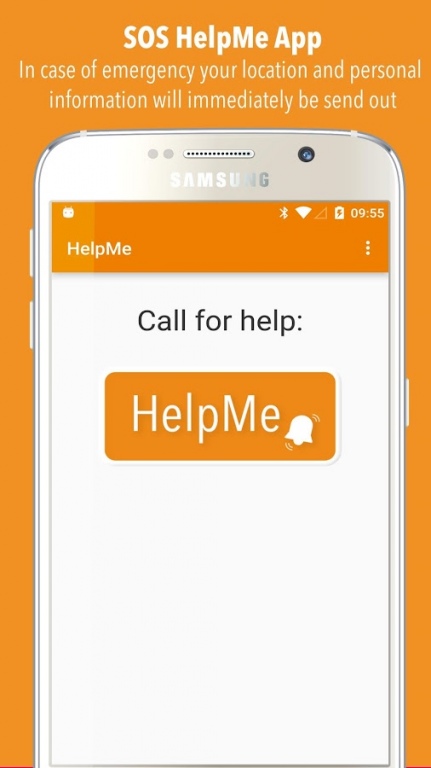SOS HelpMe – The Emergency App 1.2.6
Free Version
Publisher Description
HelpMe – trigger an emergency call, a text message with your current position or an alarm sound in case of any emergency.
**Easily place an emergency call even in sleep/lock mode with different wearables – place a secret and fast emergency call without using your phone! Supported www.vsnmobil.com**
And that’s how it works:
Select emergency contacts for call and text messages as well as the content of the message, activate GPS and the HelpMe App is set up!
In case of emergency press the HelpMe button to trigger an emergency call or text message, which will be send to your emergency contacts including your emergency text and your exact location.
- The VSN low energy buttons can be easily added in the in-app menu
- For the Samsung Galaxy XCover 3, please select the second launcher as item for the active key in the settings
HelpMe – a simple but effective solution for everyone who is often out when it’s getting dark: on the way home from work, after the gym or just being alone in the office or at home.
This App is perfect for:
• Families which like to give their kids and seniors an intuitive App to easily call help – any emergency contact can be selected
• People which often are alone outside – e.g. jogging, coming home from work or from the gym
• Employees which are exposed to a higher risk of dangerous situations or work by night
• People in need of care which can directly call their nursing staff or family with one button
• Speaking or hearing impaired people which can call help without the need to talk
Benefits:
• Intuitive interface – one button to trigger an emergency call or text message
• Customizable – selection of own emergency contacts and text message content
• No need of talking – Location information and personal information can be send by text message
• Secret alarm – set an alarm without triggering the attention of the attacker
• Mobile and low-cost in-house emergency call – use it at home or anywhere outside
• Ad-free application
-------------------------------------------------------------------------
The next updates
• Support of the Samsung 360 camera – recording on demand
• Dead man’s switch – regular use of a button shows someone is fine, if these reactions stop an emergency call with be triggered after a specific time
• Several languages: Spanish, French, Italian, Portuguese, Russian
-------------------------------------------------------------------------
Please contact us about technical issues!
We aim at continuously improving our App, to provide a reliable and effective software. Please report any technical issues to us and we will be happy to solve it: support@cocus.com
You are thinking about a big solution?
You would like to have a simple but effective emergency solution for your employees? Including web interface, admin roles and linking emergency calls directly to your own security team – e.g. including office room numbers or employee names?
Please contact us: appsupport@cocus.com
About SOS HelpMe – The Emergency App
SOS HelpMe – The Emergency App is a free app for Android published in the Food & Drink list of apps, part of Home & Hobby.
The company that develops SOS HelpMe – The Emergency App is COCUS NEXT GmbH. The latest version released by its developer is 1.2.6.
To install SOS HelpMe – The Emergency App on your Android device, just click the green Continue To App button above to start the installation process. The app is listed on our website since 2016-12-23 and was downloaded 4 times. We have already checked if the download link is safe, however for your own protection we recommend that you scan the downloaded app with your antivirus. Your antivirus may detect the SOS HelpMe – The Emergency App as malware as malware if the download link to com.cocus.helpme.app is broken.
How to install SOS HelpMe – The Emergency App on your Android device:
- Click on the Continue To App button on our website. This will redirect you to Google Play.
- Once the SOS HelpMe – The Emergency App is shown in the Google Play listing of your Android device, you can start its download and installation. Tap on the Install button located below the search bar and to the right of the app icon.
- A pop-up window with the permissions required by SOS HelpMe – The Emergency App will be shown. Click on Accept to continue the process.
- SOS HelpMe – The Emergency App will be downloaded onto your device, displaying a progress. Once the download completes, the installation will start and you'll get a notification after the installation is finished.